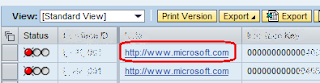Controllers in Web Dynpro:
Question 1: What are the types of Controllers in Web Dynpro ABAP?
The types of controllers are listed in the screenshot below:
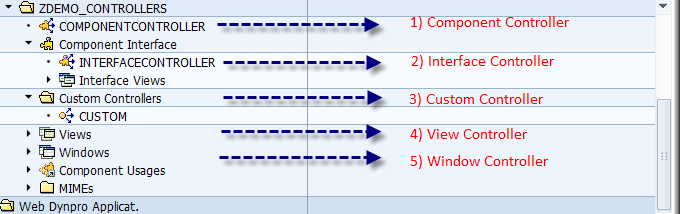 |
| Types of Controllers in webdynpro ABAP |
Question 2: What is Component Controller?
Component Controller is the King of all Controllers. It is the backbone of your Web Dypro Component . It is like a Global or Top Include for you program . It controls the entire activity of your Web Dynpro Component.
Question 3: What is an Interface Controller?
Whenever we want views , nodes or methods of a particular web dynpro component to be available to other the outside world ( i.e. other webdynpro components) , we make use of Interface controller . Interface Controller is created by default when a webdynpro component is created.Interface Controller would generally come into picture when you are doing component usage of some sort in web dynpro i.e. re-using views/methods/nodes of one WD component in another.
Question 4: What is a Custom Controller?
When your Component Controller grows big in size ( say more than 10-15 views and corresponding context nodes , methods , events , event handlers etc) , it might become tough to handle everything in the Component Controller . In such a scenario , you can create one or more custom controllers and modularize or segregate the logic into separate parts using Custom Controller.
Question 5: Would you prefer creating multiple Custom Controllers OR would you go for separate Web Dynpro components and then do Component usage.
This would actually depend on the requirement , but ideally separate Web dynpro components should be created and reused.One can also use the assistance class for segregating business logic.
Question 6: How many component controllers can a Web Dynpro Component have ?
Component Controller is only one . You can create multiple controllers , but those are called Custom Controllers.
Note: If you are asked about the Web Dynpro architecture , you should talk about both the MVC framework and the controllers.
Question 7: Suppose your Web Dynpro has 10 nodes in the Component Context . Will all 10 the nodes be available in the Interface controller?
Nodes from the Component context are available to the interface controller only when the nodes are declared as interface nodes.To create an interface node , set the interface property to yes as shown in the screenshot below:
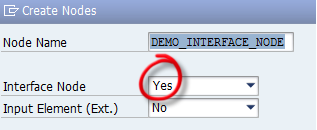 |
| Interface Node in Webdynpro ABAP |
To create an interface node , set the interface property to yes as shown in the screenshot to the right :
Once created , the interface node is indicated by a special symbol as shown in the figure below and the property Interface Node is set to yes:
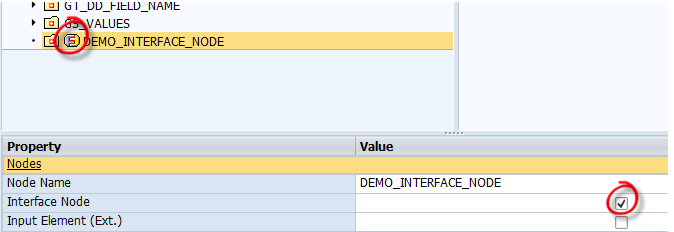 |
| Interface Node in Webdynpro ABAP |
Question 8: When do views become available in the interface Controller ?
Whenever we embed any view in a window , at the moment that view becomes automatically available to the Interface Controller and shows up as an interface view in the Interface Controller. You do not have to declare a view as an interface view as is the case with interface nodes.
Question 9: Is it true that each controller has its own Context node ?
Yes , Each controller has it's own context , methods , and Events.
Question 10: At design time how do you decide whether to declare a node in the Component Controller or in the View Controller?
This again depends on the requirement: If the node is going to be accessed in multiple views , it should be declared at the Component Controller level . However , If the node is absolutely specific to only one view , it can be defined in the View Controller. As the size of Webdynpro development grows , it starts becoming complex and the need to define attributes,nodes,methods etc. at the Component Controller increases.
Hook Methods in Web Dynpro:
Question 11:What are Hook Methods in Web Dynpro ABAP ?
Hook methods in webdynpro are standard web dynpro methods that are called at different time in the web dynpro lifecycle.These methods are listed in the screenshot below: These methods start with WD*.
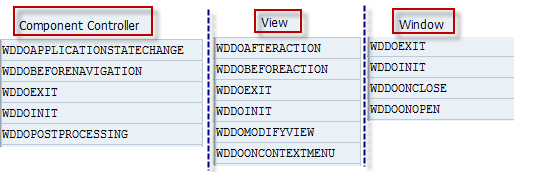 |
| Hook Methods in Webdynpro ABAP |
Question 12:Are all the hook methods available to all the Controllers?
No . They are specific to controllers. See the details in the image above:
Question 13:Sequence in which web dynpro hook methods are called:
If you want to understand the sequence , put breakpoints in all these methods.Execute the web dynpro application , then do some action on the view , then close the application window:
Have a look at how the control passes from component to window and then to view:
1.WDDOINIT ( Component Controller )
2.WDDOINIT ( Window Controller ) --> Handle default method of the window is called.
3.WDDOBEFORENAVIGATION ( Component Controller )
4.WDDOINIT ( View Controller )
5.WDDOMODIFYVIEW ( View Controller )
6.WDDOPOSTPROCESSING ( Component Controller )
Now view is displayed . Suppose user does some action on the view:
7. WDDOAFTERACTION ( View Controller )
8. WDDOBEFOREACTION ( View Controller )
9. WDDOBEFORENAVIGATION ( Component Controller )
WDDOINIT ( View Controller ) is not called this time.
10.WDDOMODIFYVIEW ( View Controller )
11.WDPOSTPROCESSING ( Component Controller )
View is displayed again.Now close button is clicked on the browser.
12.WDDOEXIT ( View Controller )
13.WDDOEXIT ( Component Controller )
Application is closed.
So now if you are being asked "What is called first : WDDOINIT or WDDOMODIFY?" OR
"What is called first WDDOINIT for Window controller or WDDOINIT for View Controller" ?
You should be able to answer the such questions.
Question 14: If one view is called 10 times in the lifespan of a webdynpro component , how many times will the method WDDOINIT be called and how may times will WDDOMODIFYVIEW be called ?
WDDOINIT will be called only once.
WDDOMODIFYVIEW will be called 10 times.
WDDOMODIFYVIEW has a parameter FIRST_TIME . If this is 'X' , then the view is getting called first_time.
Question 15: What are PRE POST and OVERWRITE exit methods in web dynpro?
Whenever a web dynpro component is enhanced , these 3 methods become available for all methods in Webdynpro. Lets take an example of these methods for WDDOINIT.PRE exit: This method is called before WDDOINIT is called.
POST exit: This method is called after WDDOINIT is called.
OVERWRITE exit: In this case , WDDOINIT is not called . Instead , OVERWRITE exit method is called.
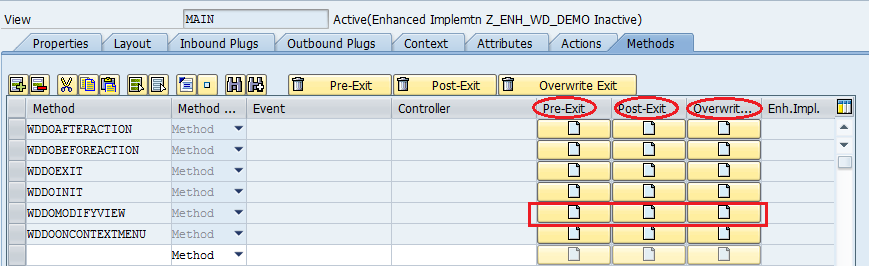
Question 16:What is an Assistance class in webdynpro ABAP? Where do you define an assistance class? How many assistance classes can a webdynpro component have?
Assistance class helps you achieve two things:
1) Segregation of business specific logic (one of the purpose of MVC).
2) Performance benefit.
We can write the business logic in the methods of the View, Window or even the Component controller. But it is not a good practice to load all the business logic in the views or windows. So SAP has provided an option of assistance class where you can write all your business logic. By this way, you are still in the framework of your webdynpro and also avoid loading too much logic in the components of webdynpro itself. Assistance class methods are much better from a performance point of view than calls of Web Dynpro controller methods.A web dynpro component will have only one assistance class and it is defined at the component level as per the screenshot below. The assistance class is automatically instantiated when a component is called. You can access the instance of this class with the attribute wd_assist, which is created when you create the assistance class in web dynpro.
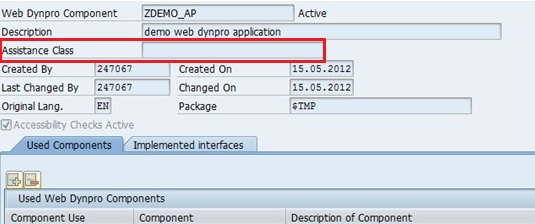
Imp*
Question 17: What is Singleton Property of a Context Node?
Understanding Singleton property of a context node and how it works in conjunction with the lead selection event can be a bit complicated. If you do not already know what a Singleton set is , I recommend you going through an example of Cars(Parent node with cardinality 0..n ) and Customers ( Nested child node with cardinality 0...n ) on Singleton Node by clicking on the link. This is not that tough , just spend some time with it and you should be okay.
The best way to answer this question is by taking an example.
Say there are two ALV's on a View:
ALV1 ---> NODE_SO_HEADER----> Displays all the Sales Orders.
ALV2 ---> NODE_SO_ITEMS ------> Displays all the line items for the Sales Order selected in ALV1.NODE_SO_ITEMS is the child node for NODE_SO_HEADER and is declared as Singleton node.
Since this node is declared as singleton , at runtime , it holds the line item data only for the Lead Selected Sales Order from NODE_SO_HEADER and not for all the Sales Orders from the parent node.
Whenever the lead selection changes for the parent node, line item data for that lead selected order is fetched from database and populated in the child node.
As a result great performance optimization is achieved.
I hope you get this one :).
Question 18: What is a supply function? When is it called?
You can assign a supply function to a context node when you create a node. In simple terms, supply function is used to populate data records in the context node. A supply function is called when one or more elements of the node are accessed for the first time.
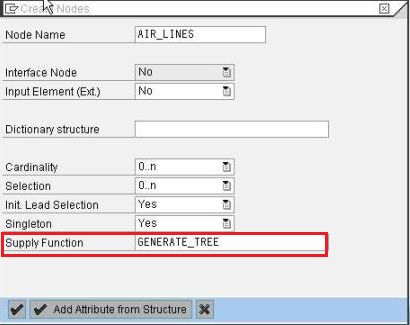 |
| Supply function in web dynpro |
To give you an analogy, we all know that a constructor method of a class is called whenever an object of that class is instantiated. In the same way, a supply function for a context node is called when the node is accessed for the first time.
|
The supply function is generally used in combination with singleton nodes.So whenever the lead selection of the parent node changes , the supply function of the singleton node recalculates and repopulates the child node.
Question 19: What is lead selection? Is it an event?
Yes , the lead selection is an event in web dynpro.
At run time a context node may contain many records , but only one of those is selected .
The user can select any record from the Table/ALV and this selection is called lead selection.
 |
| Lead Selection in Web Dynpro |
Question 20: What is Cardinality of a context node?
Cardinality simply indicates the minimum and the maximum no. of entries the node can have.
The 4 cardinalities are 0:1, 0:n, 1:1, and 1:n .
Question 21: Is there any relation between Cardinality and Lead selection?
Yes , If the cardinality is set to 0:1 or 1:1 , the user cannot select multiple records on the view.
So if you want the user to be able to select multiple records on the screen , the cardinality of that particular node must be set to 0:n or 1:n.
Question 22: Some important Web Dynpro attributes that you should know:
Some attribute in webdynpro that are used very frequently and some of those that you must know are :
Wd_this
Wd_context
Each controller has the above two mentioned attributes.
To elaborate, if you are using the above two attributes say in a method of a View Controller, then WD_CONTEXT is the reference to the Context node of the View and WD_THIS is the reference to the View Controller itself.
Wd_comp_controller is the reference to the Component Controller. View and Window controller have this attribute defined by default and methods/attributes of the Component Controller can be accessed by using this attribute.
For example:
Wd_assist: This attribute is created when the assistance class is saved and activated for a web dynpro component. All the methods of the assistance class can be accesses by using this attribute.
Question 23: What are layouts in Web Dynpro ABAP?
Flow layout, Row Layout, Grid Layout, Matrix layout and the form layout.
The layout can be set at a Container level.
Question 24: Can you use multiple layouts in one view?
Layouts can be assigned at the container level. For example, you define the layout for your view at the ROOTUIELEMENT container level.
So if at all you want to use multiple layouts in one view, you can create multiple transparent containers and assign different layouts to them.
Question 25: How do you introduce line break for a UI element in any layout?
Say if you are using matrix layout, you will say Matrix Head data for the UI element for which you need a line break.
Question 26:Can you call/launch one web dynpro application from another webdynpro application?
Yes, you can launch one webdynpro application from another webdynpro application.
First, you should get the URL of the web dynpro component that you want to launch and second, call that URL in an external window.
To get the URL of any web Dynpro component, you use the FM
CALL METHOD cl_wd_utilities=>construct_wd_url
EXPORTING
application_name = 'ZDEMO’
IMPORTING
out_absolute_url = str.
Once you get the URL in str, you can call this web dynpro using 'str' and fm: create_external_window.
Question 27: Can you create a Tcode for Webdynpro Application?
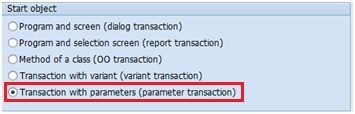 |
| Creating Transaction code for Web dynpro ABAP |
Yes, you can create a Tcode for webdynpro application. Go to SE93 , create Tcode, choose the last option and maintain default values as shown in the screenshot:
Question 28: Can you pass parameters in a webdynpro URL?
Yes, you can pass parameters in webdynpro URL and read them too in your web dynpro component.
Example: http://domainname.com:8000/sap/bc/webdynpro/sap/zdemo_webdynpro?sap-language=EN&var1=4500000001&var2=00010
Question 29: How do you read parameters passed in the Web Dynpro URL?
First lets understand how a typical webdynpro application looks like:
When you create a web dynpro application , you can see the link URL generated by web dynpro.
It will be something like: http://domainname.com:8000/sap/bc/webdynpro/sap/zdemo_webdynpro?sap-language=EN&sap-client=100.
Whatever comes after the ‘?’ and is followed by ‘&’ is an URL parameter. You can see sap-language and sap-client as default parameters whenever you launch your web dynpro in browser. The cool thing is you can add some custom variables too. http://domainname.com:8000/sap/bc/webdynpro/sap/zdemo_webdynpro?sap-language=EN&sap-client=100&var1=4500000001&var2=00010.
So var1 and var2 are custom webdynpro URL parameters and you can read them in the HANDLEDEFAULT method of your main window:
Question 30: Can you run a Webdynpro Application in background?
This is a tricky question. It doesn’t make sense to run a webdynpro application in background because in that case you are beating the purpose of the MVC controller architecture for webdynpro. However, you can build logic to create background jobs from a Web Dynpro Application.
So we have by now put a bunch of questions here . Let me know how do you find these questions.
We haven't yet covered Web Dynpro component usage , ALV, Select Options , OVS , the coding part in web dynpro, Web dynpro enhancements etc.
Question 31: What is Web Dynpro Component Usage?
Real world business scenarios are quite complex and may involve multiple Web Dynpro Components.
While dealing with multiple WD components, you may come across a situation where you need to reuse already developed parts of an existing Web dynpro component.The Web Dynpro framework provides you with a technique called ‘Component Usage’, with the help of which you can reuse the events, methods, and context of one WD component into another WD component.
Standard examples of Component Usage: Select Options , ALV , OVS.
You declare component usage both at the Component and at the view levels:
@Component Level:
Question 32: Briefly explain how will you use implement Select Options in Web Dynpro?
1) Declare Component Usage for Standard WD component
WDR_SELECT_OPTIONS both at component and view level.
2) Place a VIEWCONTAINER on your main view and embed the
view ‘WND_SELECTION_SCREEN’ of component WDR_SELECT_OPTIONS in it.
3) Use the methods CREATE_RANGE_TABLE and ADD_SELECTION_FIELD for your fields on Selection screen.
4) Use method GET_RANGE_TABLE_OF_SEL_FIELD to read user input before you do a SELECT.
Question 33: What is the Web Dynpro Phase model?
Whenever a roundtrip occurs from the client (browser) to the server, a sequence of processing steps is executed. This sequence of processing steps in web Dynpro is called the ‘Phase Model’.
Executing all the tasks in the phase model is the responsibility of the Web Dynpro framework.
Each step is executed only once and errors if any are captured.If you want to get into the details , have a look at the webinar from Chris Whealy:
Understanding the Web Dynpro Phase model.
Important
Question 34: What is OVS? Can you explain the different phases used in OVS?
First we should understand the difference between Value help and OVS i.e. object Value Selector.
We use generic Value Help only for the field to which it is bound.
OVS is used when we want to populate multiple fields based on one field on the screen.
So as per the screenshot , If I select Userid from OVS help, First name and Last name will be populated automatically. The standard component WDR_OVS is used for implementing OVS.
OVS works on the PHASE MODEL and different tasks are performed during different phases.
The current phase is indicated by the parameter PHASE_INDICATOR.
Phase 1:
In this phase you have the possibility to define the texts, if you do not want to use the defaults: So You can play around with the highlighted texts in the screenshot below in this phase.
Here we call the method
ovs_callback_object->Set_Configuration
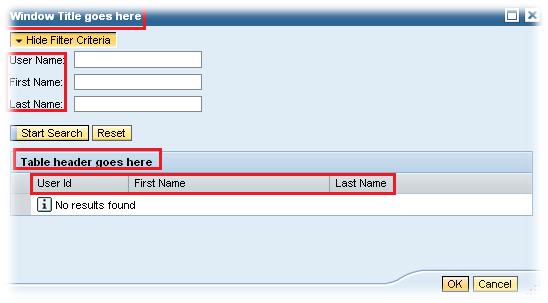
Phase 2:
If you do not want the filter fields, you can do that in this phase and the table will be displayed directly. Refer screenshot below. The table is displayed directly. I have blurred some results.Here you can call the method ovs_callback_object->Set_Input_Structure
Phase 3:
In this Phase, You write the select queries that should run as per user input when the user hits ‘Start Search’ button and finally set the output table.You can call the method
ovs_callback_object->Set_Output_Table for that purpose.
Phase 4:
In this phase , you pass the selected record to the Web dynpro Fields.
i.e. set the attributes using
ovs_callback_object->context_element->Set_Attribute
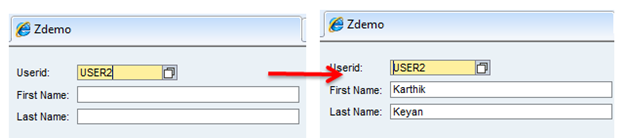
Question 35: Briefly explain how will you implement ALV in Web Dynpro?
To implement ALV in Web Dynpro, you need to use the Standard WD component SALV_WD_TABLE.
We need to use:
a) the view ‘TABLE’ of component SALV_WD_TABLE
b) the node ‘DATA’ of component SALV_WD_TABLE.
Here is the brief process:1) Declare component Usage for SALV_WD_TABLE at the WD component level and the view level.
@ Component Level:
@ View Level:
2) Put a VIEWCONTAINER UI element on the MAIN view and ember the view
‘TABLE’ of
SALV_WD_TABLE into it.
3) Let’s say the ALV data is to be populated in NODE_FLIGHT.
Write the logic to select the ALV Data and bind it to NODE_FLIGHT:
node_flight_alv->BIND_TABLE( lt_node_flight_alv ).
4) Do a Context mapping between NODE_ALV and the node ‘DATA’ of SALV_WD_TABLE.
Question 36: How to make columns in a table editable?
While doing the Binding for the Table, just choose 'Input field' instead of 'Textview'.
Refer the Screenshot below:
Question 37: How will you delete selected rows in a Table / ALV?
Get the Table / ALV data in an internal table.
Delete the row selected by the user from the internal table.
Re-bind the internal table to the node bound to the Table/ALV.Question 38: How do you generate POP UP in WD?
This can be easily done using the Wizard:
The CREATE_WINDOW method is used in this case.
Question 39: How do you close a window in Web Dynpro?
There is a special outbound plug called ‘Exit Plug’ that can be used for this purpose.
wd_this->fire_to_exit_plg( url = url close_window = close_window ).
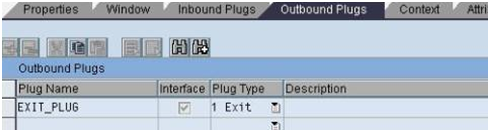
Also explore other Plug Types:

I am going to add some more questions to part 3 :
Let me know if you need answers to the below questions by putting your comments below:
Question: What is the difference between Drop down by key and drop down by index ?
Question: How do you display error / success / warning messages in Web Dynpro ?
Question: How do you access methods of component controller in a view ?
Question: Have you worked on roadmap UI element ? Elaborate .
Question: What is dynamic ALV in web dynpro ?
Question: Can you have Totals and Subtotals in Web dynpro ALV ? How ?
Hint: First get the reference of the ALV. Then get the columns.
By looping at lt_columns , get to the required column.
Once you achieve this, check methods create_aggr_rule and create_sort_rule of the class
cl_salv_wd_field.
Question: Can you have TOP OF PAGE and END OF PAGE ? How ?
Hint: Check TOP_OF_LIST and END_OF_LIST events.
Question: Have you worked on events in ALV in web dynpro?
Which events do you know?
Question: Can you add custom buttons on Web Dynpro ALV toolbar ? How?
Question: Can you add custom buttons in Web Dynpro ALV cells ? How?

Question: Can you add Image / Icons in Web Dynpro ALV cells ? How?
How do you define and implement action handlers for them?
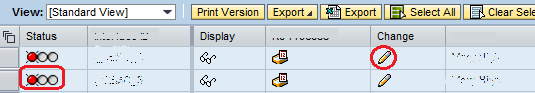
Question: Can you add links in Web Dynpro ALV cells ? How?
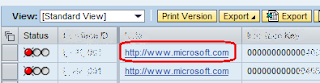
I hope this blog helps you crack your web dynpro interview
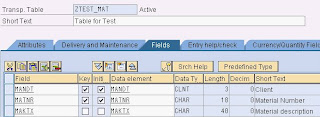
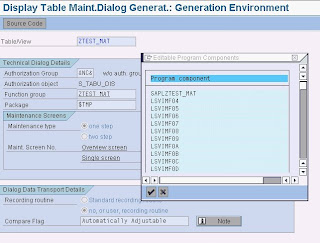
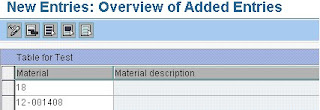




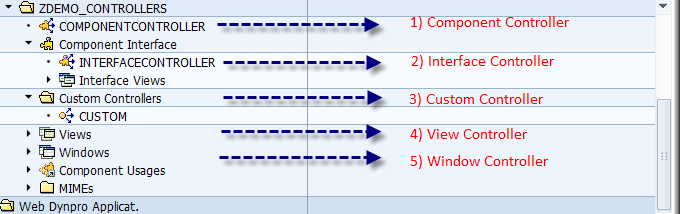
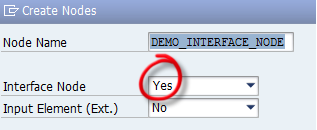
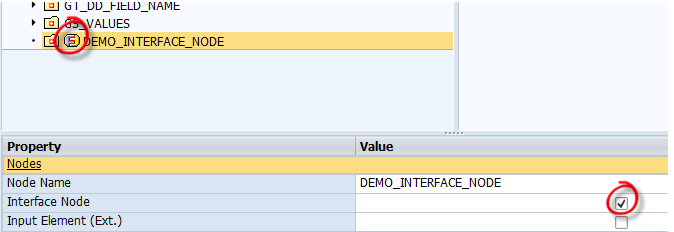
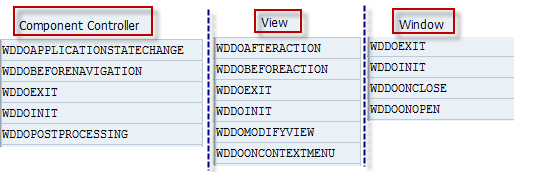
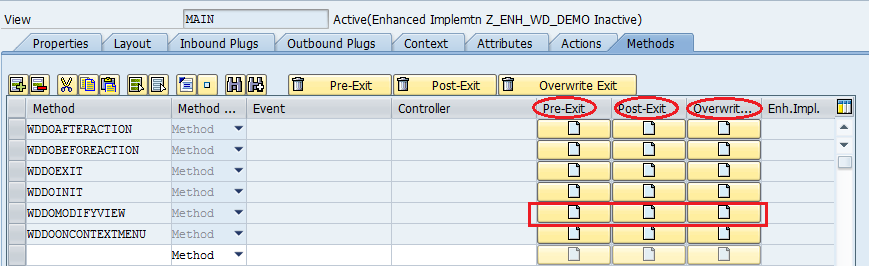
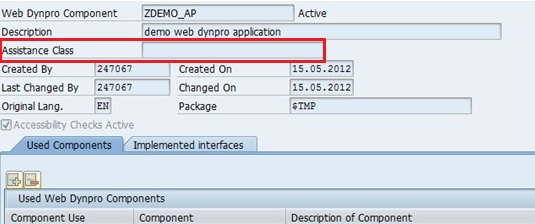
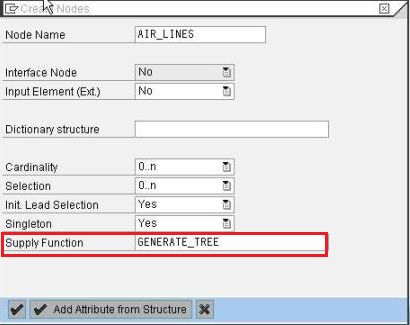

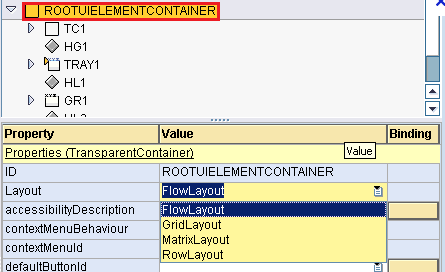
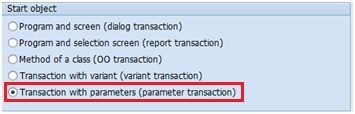
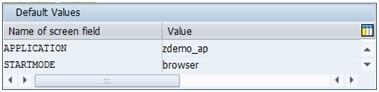
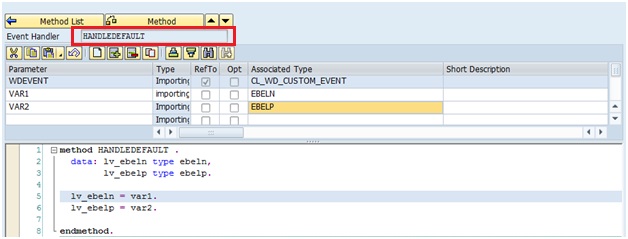


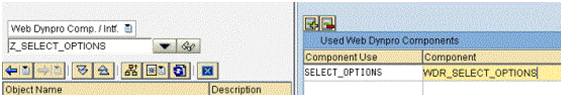
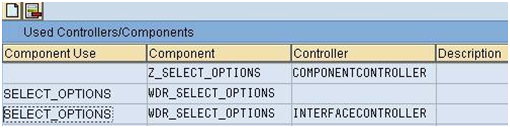


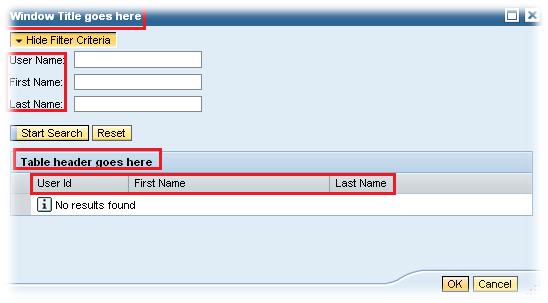

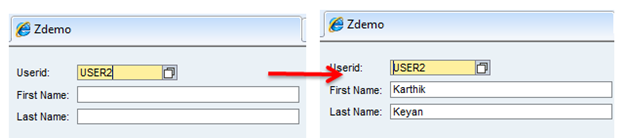








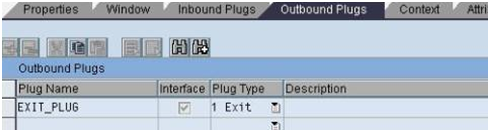 Also explore other Plug Types:
Also explore other Plug Types: